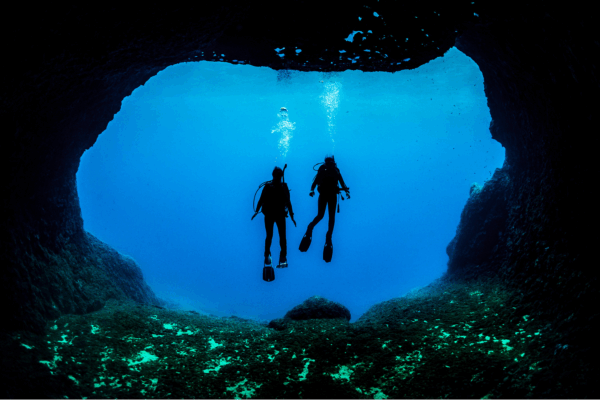هل تبحث عن طريقة مجربة لزيادة المبيعات والحفاظ على إشتراك الغواصين؟ استضف PADI Pro Night. عملاؤك حريصون على التواصل مع عائلاتهم في الغوص ويبحث الكثيرون عن طرق لدعم أعمالك.
استخدم مؤتمرات الفيديو لتشغيل PADI Pro Night إفتراضية أو، إذا سمحت اللوائح المحلية ، باستضافة فعالية فعلية. لمساعدتك على البدء ، سنقدم بعض التلميحات والنصائح وأفضل الممارسات أدناه.
إذا كان الغوص لا يزال معلقًا في منطقتك ، فلا تنس أنه يمكنك إجراء تنمية المعلومات عبر الإنترنت لإبقاء طلابك مشاركين وعلى المسار الصحيح في تدريبهم حتى يحين الوقت الذي يمكنك فيه مقابلتهم شخصيًا لإتمام الأجزاء العملية. تم تمديد السماح المؤقت لاستخدام المواد المحمية بحقوق الطبع والنشر من PADI كجزء من التعلم عبر الإنترنت بقيادة المعلم حتى ٣٠ سبتمبر . بالنسبة لمن هم مدربي فريق دورة إعداد مدربين ومديري الدورة ، يمكنك الاستمرار في إجراء بعض مكونات دورات مساعد المدربي و دورة إعداد المدربين حتى ١ أكتوبر . وفقًا للإرشادات المنشورة على صفحة أخبار تدريب على موقع PADI Pros.
كيفية استضافة ليلة PADI Pro افتراضية أو متباعدة اجتماعيًا
- قم بتنزيل العرض التقديمي وأدوات PADI® Pro Night القابل للتعديل من صندوق أدوات PADI Pro Night والتي يمكن العثور عليها على Pros’ Site (يلزم تسجيل الدخول). ستتوفر العروض التقديمية PADI Pro Night ومجموعة أدواته باللغة الإنجليزية وستتبعها لغات أخرى في وقت لاحق.
- اتبع الخطوات الموضحة في كيفية استضافة ليلة احترافية مربحة
- راجع أفضل الممارسات لاستضافة PADI Pro Night بشكل فعلي أو افتراضي أدناه
إليك بعض الأشياء لبدء التفكير فيها …
- لماذا يعتبر عملك هو أفضل مكان للقيام بتدريب PADI Pro؟ هل هي منشأتك؟ طاقم التدريب؟ فرص العمل؟ أضف هذه المعلومات إلى العرض التقديميPADI Pro Night القابل للتعديل.
- من هم المدربون أو مرشدين الغوص أو مرشحون المدربين / مرشدين الغوص الذين يتفاعلون مع المتحدثين؟ فكر في من يمكنك إبرازه في عرضك التقديمي.
إذا كنت تقيم ليلة احترافية افتراضية ، فامنح المتحدثين الضيوف خيار تسجيل الفيديو الخاص بهم مسبقًا. قد تكون أسئلة المقابلة المقترحة في مقالة Pro Night المربحة نقطة انطلاق مفيدة.
من ستستهدف من قائمة الطلاب الخاصة بك؟ قم بتعيين مدربين لدعوة بشكل شخصي ما لا يقل عن خمسة طلاب على الأقل ممن لديهم ما يلزم ليصبحوا محترفين PADI ناجحين. يتطلب هذا بعض التنسيق لضمان عدم اتصال اثنين من المدربين بنفس الطالب ، ولكنه سيؤتي ثماره بشكل كبير.
نصائح لاستضافة PADI Pro Night افتراضية
- اشترك في حساب مؤتمرات الفيديو مثل Zoom أو GoToMeeting. نوصي بتسجيل عرضك التقديمي حتى يتمكن العملاء الذين لا يمكنهم حضور الفعالية المباشرة من التعرف على فرص التدريب الخاصة بك. يتطلب التسجيل إصدار Zoom الإحترافي (14.99 دولارًا أمريكيًا لمدة شهر واحد) أو خطة GoToMeeting للدفع شهريًا بقيمة 19 دولارًا أمريكيًا.
لا نوصي باستخدام Facebook Messenger Rooms أو Google Meet في الوقت الحالي. حيث أبلغ مستخدمو Apple عن مشاكل في الوصول إلى Google Meet و Facebook Messenger Rooms له حد أقصى ٣٠ شخصًا. أيضًا ، لا يستخدم الجميع Facebook. ومع ذلك، من الجيد أن تبدأ Facebook Group إذا لم يكن لديك واحدة بالفعل.
- اختر شخصًا ما خلاف المضيف ليستعرض العرض التقديمي إن أمكن. يمكن لهذا الشخص طرح الأسئلة والمساعدة في أي مشكلات فنية قد يواجهها المشاركون (عبر الدردشة).
3. قم بعمل تجربة لاختبار المعدات التي ستستخدمها وفكر في خطة احتياطية في حالة فقد المضيف أو المقدم الاتصال بشكل غير متوقع. 4. أرسل قائمة بأفضل الممارسات لعقد المؤتمرات عبر الإنترنت إلى الحاضرين قبل ٢٤ ساعة تقريبًا من الفعالية. راجع القائمة مرة أخرى قبل بدء عرض PADI Pro Night
We don’t recommend Facebook Messenger Rooms or Google Meet at this time. Apple users have reported problems accessing Google Meet and Facebook Messenger Rooms have a 30-person limit. Also, not everyone uses Facebook. That said, it’s a good idea to start a Facebook Group if you don’t already have one.
- Choose someone to run the presentation other than the host if possible. This person can field questions and assist with any technical issues participants may be having (via chat).
- Do a dry run to test the equipment you’ll be using and think of a backup plan in case the host or presenter unexpectedly loses connectivity.
- Send out a list of best practices for online conferencing to attendees about 24 hours before your event. Go over the list again before starting your PADI Pro Night presentation.
Video conferencing tips to include:
- If you’re sharing an internet connection, turn off video to save bandwidth
- Turn off desktop notifications
- Explain how you’d like people to ask questions (audibly or only via chat)
- Invite users to add a fun underwater background
- If you’re recording the meeting, inform attendees and invite them to turn off their cameras.
- Ask multiple-choice questions periodically throughout the presentation to keep viewers engaged (both Zoom and GoToMeeting have a polling feature). Here are a few ideas:
- What is your highest diving level (Open Water, OW with specialties, Advanced, Rescue)?
- Why are you interested in becoming a PADI Pro (personal challenge, earn extra money, a career that includes travel, something else)?
- Which pro level are you most interested in (divemaster, assistant instructor, instructor, course director)?
- Award prizes in-between presenters to keep the excitement up. You could ask a trivia question about your shop, local marine life, etc. and award a prize to the first person who responds with a correct answer via chat.
Health and Safety Tips for Hosting an In-Person Go Pro Night
- Determine the maximum capacity of your space following social-distancing guidelines. Be sure to leave room for a welcome table and space for the presenter. Host your event outdoors, if possible.
- Establish health and safety procedures. Here are a few suggestions:
- Set-up a welcome area where a staff member will log each attendees name and contact info and take their temperature
- Mark 2 metre/6 foot intervals on the floor leading up to the welcome area
- Provide masks
- Give each attendee their own (sanitized) pen
- Put disinfectant and towels in the restroom
- Place bottles of hand sanitizer around the meeting area
- If you’re providing snacks and beverages, designate someone to walk around and distribute these items while wearing gloves.
- Consider livestreaming and recording your event for customers who cannot attend in-person. Do a test run first. Check whether your broadcasting device (laptop, phone, etc.) is close enough to capture audio and check light levels. Make sure both the presenter and presentation are visible on the livestream.
If you decide to livestream:
- Advise attendees (in person and online) that the program is being livestreamed and recorded
- Remind the presenter to repeat questions during the Q & A (livestream attendees may not be able to hear questions from the audience)
- Designate some to monitor the livestream for questions
- When the presentation is over, allow time for divers and staff to socialize – at a distance. This interaction is a powerful sales tool.
Start Filling Your Pro Pipeline – Next Steps
Ready to get started? Here’s what to do next:
– Check out the new promotional graphics and presentation template in the PADI Pro Night Kit.
– Set a date for your virtual or in-person event
– Review these tips for hosting a profitable Pro Night