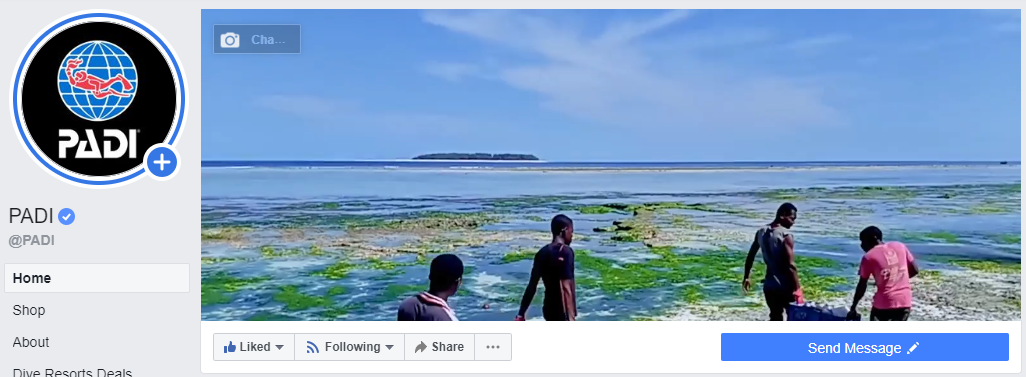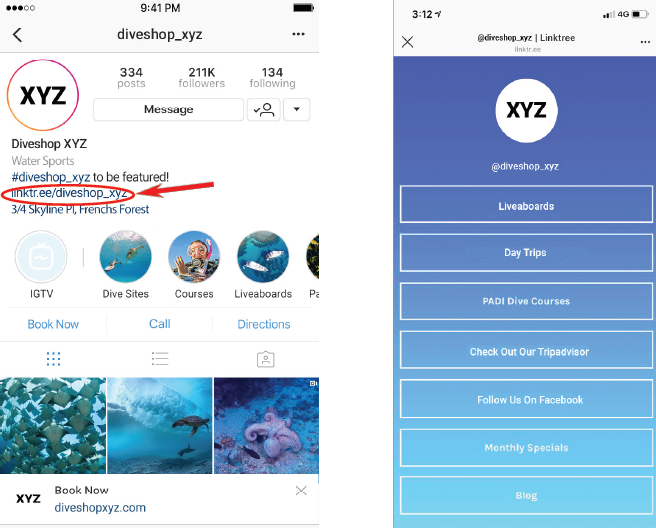It’s no secret that social media is a great marketing tool to grow your business and keep customers engaged. What can be a little hard is working out how to set your page up optimally as you’re probably too busy running your dive centre or resort. That’s why we have taken some of the guess work out with these six easy ways to give your social media profiles a little make-over.
-
Update cover photos/videos
Your cover photo or video is the large area that sits above and behind your profile photo on Facebook. It’s one of the first features (as well as your profile picture) that people visiting your page will see. It represents your brand and the product or service you sell. That’s why it’s a good idea to spend a bit of time finding the right image or video to use. If you choose to create a cover video, make sure it can be played without sound and can be easily looped. Use your cover photo or video to showcase the wonderful marine life in your area, and give people a snippet of what diving with you is like. Try to make it as aesthetically appealing as possible. If you decide to use a cover photo instead and do not have the graphic design skills to create a custom cover photo, a quality image of marine life or a dive site in your area will suffice, don’t forget to include the PADI logo for brand awareness. Try your hand at easily creating your own cover photo using Canva. Here, you’ll be able to select different templates that are already in the correct size to create your cover photo or video.
-
Update store hours
With the current situation changing quickly, it is important that your customers know when you are open and how to contact you. Facebook now allows businesses impacted by COVID-19 to update their Pages with temporary closures or service changes. Just click on the Page Settings in the bottom left, click Page Info, scroll down to the Hours section, change your hours and save. Make sure your contact details are readily available across all social channels. This will remove the step a person might need to take in order to contact you and book a course.
-
Update Instagram bio’s and Facebook about sections.
Whilst your Facebook about section or Instagram bio won’t be the first thing a customer will see when visiting your Pages, it is still very important. It gives them the basic information about your dive centre and if done using keywords, it can drive more traffic from Google. Try writing a brief description about your dive centres story and what they can expect completing a course or a fun dive with you. For Instagram, it is recommended that as well as a short bio, you include your businesses custom hashtag and a call to action button. This way you can direct your potential customers exactly where you’d like them to go. Just be sure to create a custom bio link using Linktree.
-
Set up Facebook locations to manage multiple store locations.
If you have multiple store locations, Facebook now allows you to create separate location pages for each of your dive centres and connects them to your main page. You can add new store Pages, edit information for existing stores, and manage your locations from one place. When customers click on one of your Facebook Pages ‘Dive shop XYZ (Location 1)’ they will be able to see all your shop locations on a map and switch to another one of your Pages. Doing this can be beneficial to send existing customers to a new location and to offer localised specials or content in specific store locations. Find more information on adding and managing store locations in this helpful Facebook article.
-
Enable the recommendations tab on Facebook
For those that don’t know, the ‘Review’ tab became the ‘Recommendations’ tab. Similar to reviews, it is important to enable this feature so customers are given the opportunity to leave a recommendation about their experience with your business. Facebook recently released data stating that one in three people on Facebook use the platform to look for recommendations and reviews. You should be responding to all recommendations left on your page (despite if they’re positive or negative) and these responses should be in a personable and understanding way. All negative reviews should be acknowledged and responded to. Make sure you never argue with your customer and instead take the conversation offline to be resolved. Remember to use the negative feedback you receive to improve your business for future customers.
-
Organise your photo albums on Facebook
Photo albums are a great way to market your dive centre to generate interest and engagement. You can organise photos from one particular event, course, dive trip or particular marine life. When creating your albums, it is important that you give them a description – this description will become the post caption accompanying your album on your feed. Try creating an IDC photo album with IDC student photos. These students are generally very invested in your brand and will be likely to share images. If a student is tagged in a photo, a portion of their Facebook friends will see that in their Newsfeed. If you have six students who tag themselves in and 20 of their friends see that in their Newsfeed, that’s 120 people who will see your business logo and name. This dramatically increases your engagement levels and reach. It’s also a good idea to create and entry level and con-ed course photo album and tag your students. However, be wary of how much you’re posting these as they can make your content repetitive – try and post these only once a fortnight.
Visit our PADI Pros Site to see our Marketing Toolkits which offer you a range of marketing tools that you can use for your social media campaigns. If you have any questions, please contact our marketing team at [email protected].