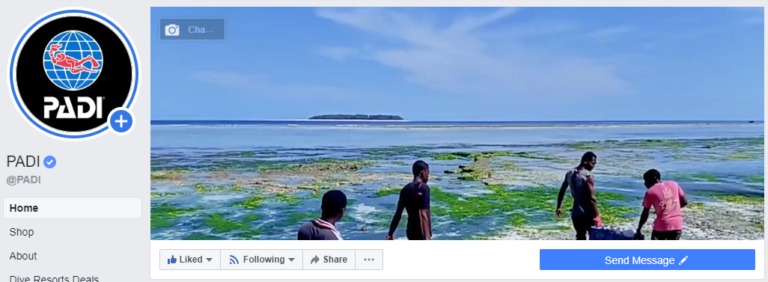Planning ahead has many benefits for the success of your marketing efforts. Not only does it save you time, it gives you focus, helps you stay ahead of your competitors and allows you to adapt your marketing efforts to better suit your audience. Check out these five easy ways you can prepare for future marketing success.
1. Write blogs in advance
Writing your blogs in advance helps you post consistently and create content that is relevant to your audience. It also helps you develop a keyword structure and plan how your blogs will interact with each other. Plan out a number of topics that would be of interest to your audience. You then need to work out how many articles a month you can commit to posting and create a schedule. We recommend at least one blog a month – remember consistency is key and quality over quantity.
If you find you don’t have enough time to blog, get other staff members on-board. Just ensure that you equip your colleagues with the knowledge and tools that they need in order to have the confidence to blog. Start with a brainstorming session to come up with blog topics, assign blog topics to the correct people i.e. the ‘experts’ in those fields and have a good reviewing system in place before uploading.
2. Create a social media calendar
Creating your own social media calendar can help you plan your content, when to share it and where to share it. It can also save you time, help set goals, track what’s performing well and help you post consistently across your social media platforms.
So where do you start? Start by looking at what kind of posts have worked for you in the past. Is it videos of the underwater world or photos of students learning to dive? This will give you an idea what your audience wants, which in turn will help increase your post engagements.
Next create a schedule that works best for you and make sure you’re posting consistently. If you choose to post two to three times a week you need to stick to that. We recommend that you post two to three times a week for Facebook and five to seven times a week for Instagram.
 Keep your posts unique and remember the 80/20 rule. Your total content should be 80% user focused and 20% brand focused. You could post eight fun and interesting pieces of content like marine animal videos, that your users will engage with and 2 posts that are value based around your brand, like course advertisements. Whether you’re posting fun content or value based content, it’s important to always diversify your posts and keep them unique so your followers continue coming back to your page to view more of your content.
Keep your posts unique and remember the 80/20 rule. Your total content should be 80% user focused and 20% brand focused. You could post eight fun and interesting pieces of content like marine animal videos, that your users will engage with and 2 posts that are value based around your brand, like course advertisements. Whether you’re posting fun content or value based content, it’s important to always diversify your posts and keep them unique so your followers continue coming back to your page to view more of your content.
Don’t forget to track your efforts to ensure the content you are creating is meeting your goals. If not, reassess and modify your calendar accordingly.
3. Schedule social media content
Now that you have your social media editorial calendar, it’s time to schedule your posts. Scheduling social media content will help you be organised and save you time. There are many different platforms you can use to schedule your posts across all social platforms such as Facebook Creator studio which is free. However, depending on the size of your dive business and the resources that you have available, you may find it easier to post directly from the platform itself – this is ok too! Whatever works for you is what you should choose.
When scheduling your posts, it pays to find out what time and what day of the week has the highest engagement across your socials. You can find this in your audience insights for each platform. You will be able to view the hours and days your audience are most active on the platform. You should then use insights to schedule social media on your audience’s most active days and times.
 When scheduling, you can also give your content a proof read to make sure there are no spelling errors and it reads well.
When scheduling, you can also give your content a proof read to make sure there are no spelling errors and it reads well.
4. Update business details during COVID-19
With the current situation unfolding, it is important that your customers know when you are open and how to contact you. It is important to include this information on your social channels as well as your website. Facebook, Tripadvisor and Google My Business all allow for COVID-19 updates. To update your business detail on Facebook, click on the Page Settings in the bottom left, click Page Info, scroll down to the Hours section, change your hours and save.
For Tripadvisor, there are a range of COVID-19 tools available and you can also update your Google My Business listing – post COVID-19 updates to share more about precautions you’re taking, trading hours, what products are available, if you provide extra services for the community, and whether customers can expect delays. Found in the ‘Posts’ section of Google My Business.
Having your contact details readily available removes the step a person might need to take in order to contact you and book a course.
5. Optimise social media profiles
Optimising your social media profiles is easy and won’t take you too much time. Brand your cover photos and background images with your logo. This is the first thing someone sees when they look at your profile so it makes sense to utilise this space. It is also a great idea to link your other social media profiles and your main website. This helps Google connect your content and social profiles. For more info on how you can best optimise your socials, check out these six easy ways to revamp your social profiles.
Visit the PADI Pros Site to see our Marketing Toolkit which offers you a range of tools that you can use for your marketing campaigns. If you have any questions, please contact the marketing team at [email protected].